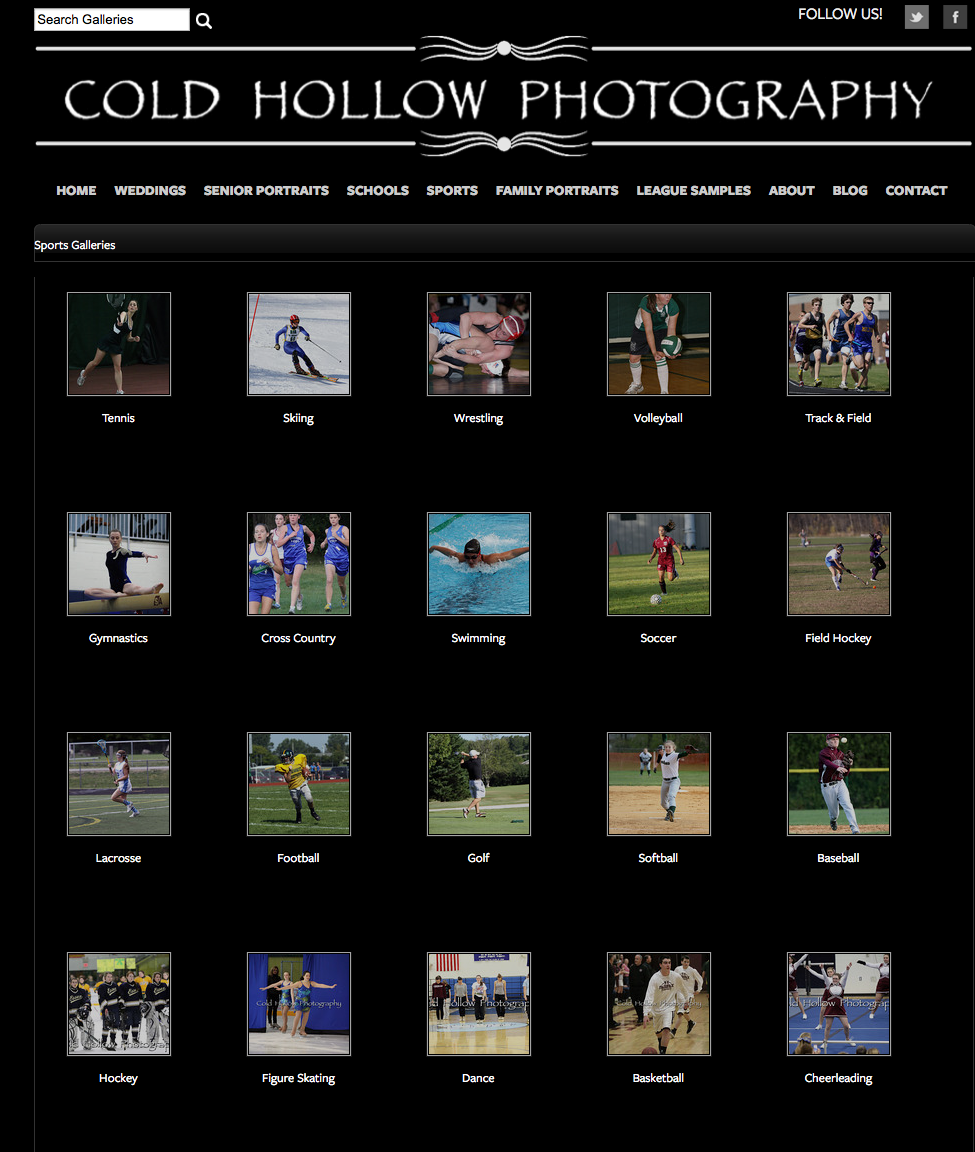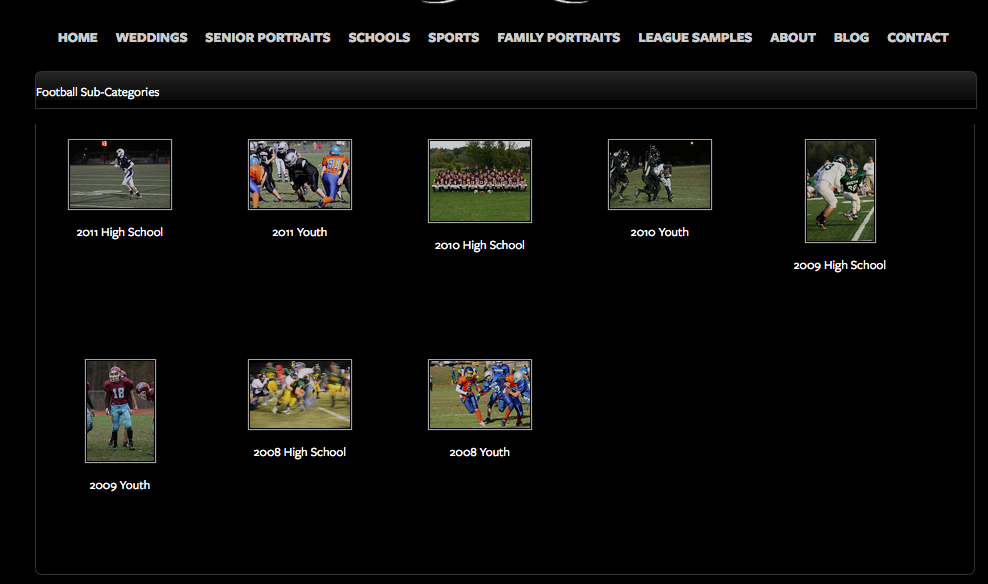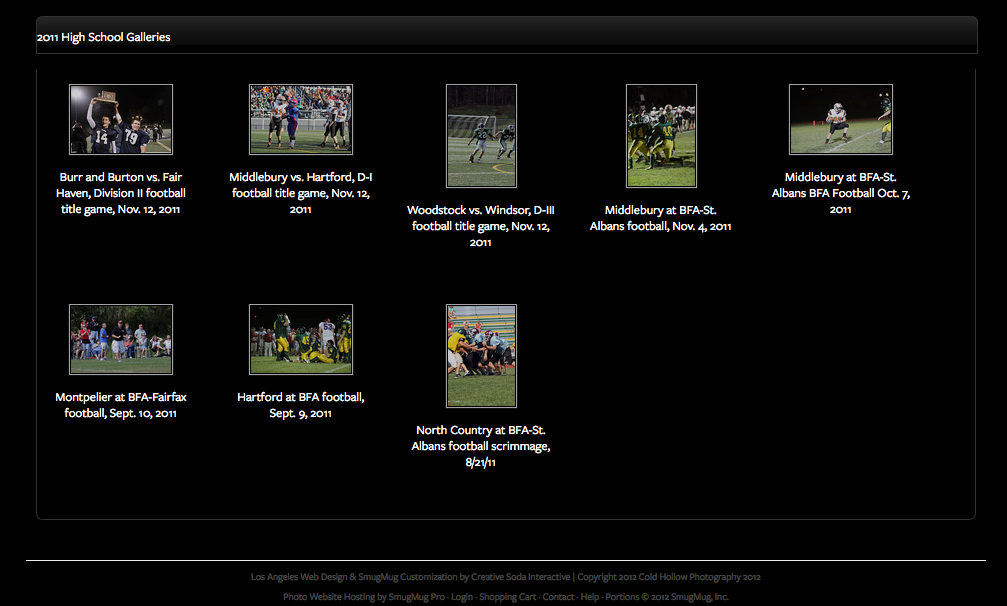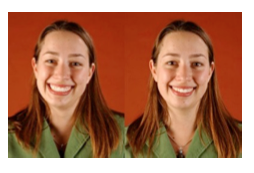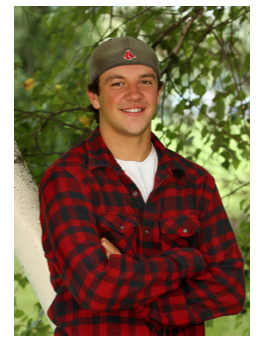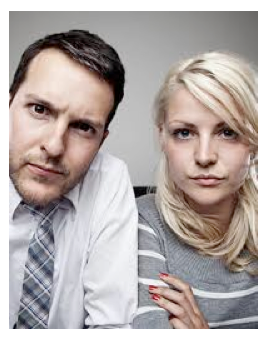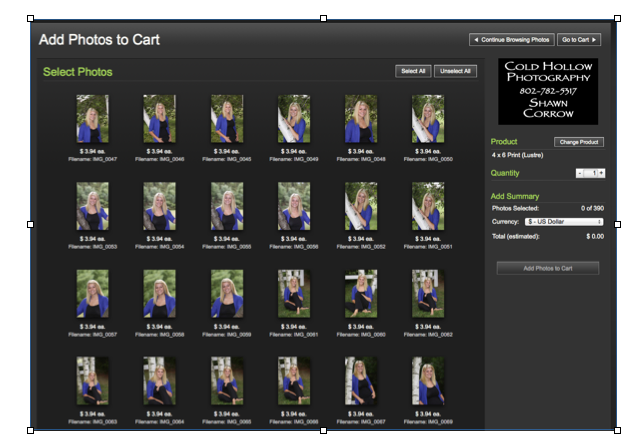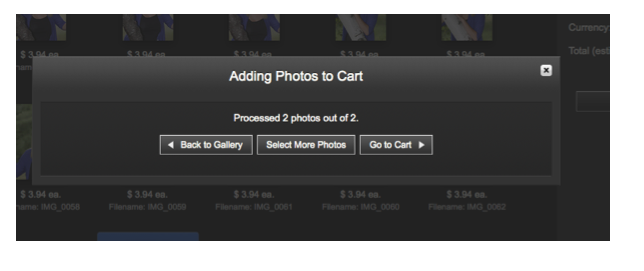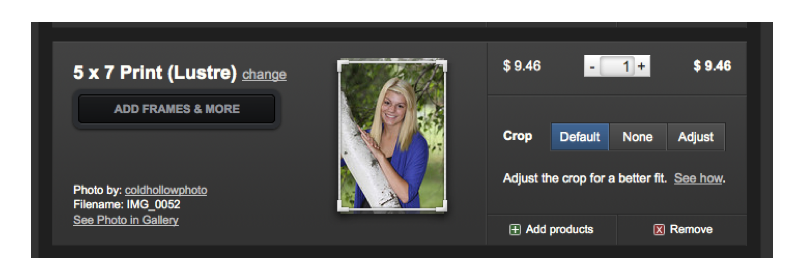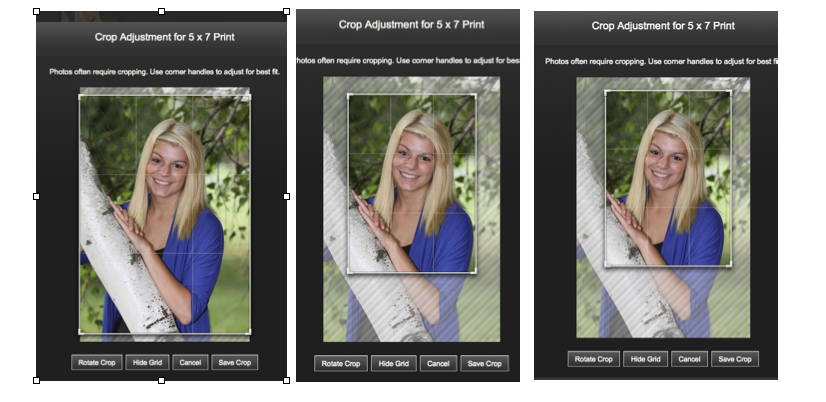Thanks for letting me take your senior portraits - I promise to do all I can to make the process fun (or for the guys, at least tolerable) and get you and your folks lots of photos you can all be proud to share with friends and family.
Here are some general guidelines to make sure your session goes as smoothly as possible.
Don’t look for the sign - I rent from Jenny's Barn on Route 120 in Franklin. Because I'm on there by appointment, there is no sign. That said, if you see a barn with a bright red roof and an old tractor in the front, you are in the right spot. Please park next to my car.

Timing is everything - I try to get the studio about 15 minutes before the first shoot of the day and then the day is pretty tightly packed so while I’d love to have you show up a few minutes early for your session, please try not to show up too early as I could still be still working with my previous client (or I may not yet be at the studio) and that’s an awkward moment for all concerned. Likewise, if you are going to be more than 10 minutes late, please call 782-5317 and leave me a message so I know you are still coming.
Bring help - If possible, please have a family member or friend join you at the session. This is for two reasons - it’s always nice for you to have someone there who can help you feel comfortable at the shoot and if we get a sunny day, we use a sun blocker (a piece of fabric on a wire frame) to keep you out of the sun. We can do sessions without a second set of hands, but it can be a bit limiting on a sunny day.
But not too much - Unless you are pairing a family portrait session with the senior session please try to limit the amount of people who will be joining us that day. If we do a family sitting, we will do it first and then ask the rest of the family to either take a short drive to get a snack or wait in the studio as we progress onto the senior session. It’s my experience that more people who are watching, the less comfortable the senior is apt to be.

You gotta want it - Getting your portrait taken can be very stressful for some people. It’s normal to be anxious, but if you are well-rested, well-fed and have a good attitude I can get you great images to choose for your yearbook photo. That said, if you really DON’T want to have your photo taken, it’s going to show. I don’t have a magic button that I can press on the camera to make you smile or to make a fake, half-hearted smile seem real. It’s OK not to get your portraits taken professionally if you are going to hate the experience. I like to keep things light and moving quickly. There’s nothing worse for both sides when the happy photographer meets the grumpy teen. If that’s you, do us both a favor and have a friend snap your photo for the yearbook not waste both of our times (and your folks’ money).
Going the extra smile - There are two kids of smiles, fake and real. You know the difference. Everyone does. In one you look OK, in the other you look like you when you are happy. You are smiling for real when your cheekbones lift a little and your eyes squint a little. It’s the way you look just before a laugh. I can’t make you laugh, but you can. A little fake laugh will go a long way to getting the smile you (and especially, your folks) want.
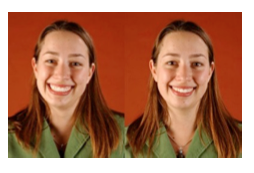
Get serious - No one can smile non-stop. You need to take a break and sometimes a closed-mouth grin works just as well. We will do some of those ‘looks’ so feel free to practice a couple of those in the mirror, too.
The rain game - If it rains, it’s lousy for photos (unless you are the one-in-a-million senior who only wants indoor shots). I ask for cell numbers of all clients in case of rain so we can reschedule. That said, overcast skies are the best thing for photos, so it’s a fine line between perfect and unworkable conditions. Communication is the key. If it rains midway through your session you can reschedule for a full-session at no charge (and you still get your other images to choose, from too).
Change (of clothes) is good - My rule of thumb is bring more clothes than you think you will want to wear - guys typically do a couple of different shirts and gals might opt for three or four outfits - feel free to bring more, though. Depending on the time of day, time of year, etc ... some outfits work better than others.
Avoid the light - While you are free to wear what you like, it’s my experience that white tops and pastels can sometimes be problematic, especially on a bright, sunny day. This doesn’t mean you can’t wear them, so bring them and we can make the call on the day of the shoot.
Glasses half empty - Do you wear glasses? If so, bear in mind that transition lenses will make it look like you are having your photos taken with sunglasses on. Also, sometimes the fill-flash we use causes the lens of the glasses to be filled with white light. We can typically work around that, but if you want a trouble-free glasses experience, you can always remove the lenses before the shoot - sure you won’t see as well, but sometimes vanity should prevail. Another option is to not wear the glasses at all.

Get propped up - Feel free to bring props - sports uniforms, sporting equipment, musical items, dogs, cats or even a special ‘friend’ to the shoot.
We can fix that - Don’t fret if you have some skin blemishes - you’re a teenager, it’s pretty common. We touch-up photos for free when you order them, so don’t worry about it.
Relax - You will feel like a dork the first few minutes of the shoot, but it does get easier and most people leave the studio with a big smile and tons of great images to choose from.
Buddy-up - We offer sessions where you and a friend can have their photos taken at the same time - it’s a little less expensive than the normal sitting fee because there two of you. And it tends to be a lot of fun for you both because you have someone there going through the process with you and helping you look and pose your best.

After the shooting ends - You will get an email from me within about 24 hours with a link to a private web gallery. No one without this link will be able to find the photos on the internet. You can share the link with friends and family. The gallery never expires and you can order from it as often as you like. You can also narrow down your choice easily by ‘favoriting’ the best images - you can then toggle back and forth between seeing all the images or just your favorites. We do not provide a proof book. You can request one, but there is a fee. We do not provide a CD of all the images, either. Any image you order will be professionally cropped and edited, but we will not over-blur the image or make it look fake. We want it to look better, not different. After an image is ordered and edited, you can request a Facebook version of the photo - it will be large enough to look good on the web, but it will have a discreet watermark and if you try to print it, it will print horribly.
Tips just for guys
OK, I get it. You hate your photo taken. So do I. So let’s make this as quick and painless as possible. Strike a bargain with the folks - they get to pick out one outfit and in return for your kind cooperation you get to choose the second (and can wear a hat if you want to). Oh yeah, and they have to buy you a meal at your favorite restaurant after.
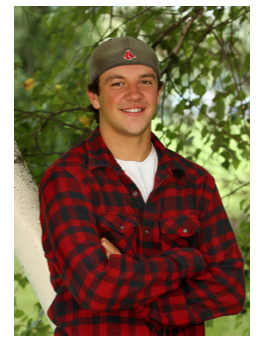
Your end of the bargain is this: You will smile, really smile. And not complain all the way to the studio. (Your folks have done a lot for you over the years, being a good sport is a nice way to show your thanks.)
My end of the bargain is this: I will work quickly, show you all the poses (and trust me, they are all guy poses; leaning against a tree, sitting on a picnic table, a couple of Captain Morgan-style poses) and get you images your folks will love. It should not take more than 45 minutes, I promise.
Tips just for girls
Whereas guys almost universally hate having their photos taken, girls split about 50-50 between those who love it and those who don’t.
If you don’t love to have your photo taken, it’s OK, but do bring an open-mind and a smile to the session. Your attitude really counts and if you don’t feel comfortable you won’t photograph well. If it might make it easier for you, ask a good, supportive friend to join you at your session. We also offer ‘buddy-sessions’ at a discount where you and a friend get their photos done at the same time - you get to watch each other getting their photos taken and get some shots taken together, as well.
Choose clothes carefully - bring items you feel comfortable wearing. Please bring at least one, dark long-sleeved shirt - you might not end up wearing it, but we want the focus in at least some of the shots to be just on your face, not a bold, bright print or your sleeveless arms, etc. Speaking of arms, very few girls (or women) like the way their upper arms photograph (Often, this is when we break out the dark, long-sleeved shirt - hahaha!) - so keep that in mind when choosing outfits.

Dresses and skirts are a little limiting in what poses we can do, but if you like them and you are comfortable in them, bring them and we can make it work.
Wear comfortable shoes. We will do a little walking around the portrait park, and shorts are OK if it’s warm. Come prepared to go barefoot - some of the poses we like to do involve kicking off the shoes and sitting or laying in the grass. Flip-flops or sandals are a practical footwear choice, unless it’s a cool, damp day, of course.
Accessories are like ice cream, there is such as a thing as too much, but a little is great. If you are going to wear a scoop-necked shirt, some sort of necklace can be a great accessory. Earrings, bracelets, scarves and belts can also bring a different look to an outfit. Bring some, even if you don’t wear them. More options are better and you don’t want to get to the studio and play the ‘wish-I-had-brought’ game.
Make-up is a tricky question; my rule of thumb, wear what you normally wear. Most girls want want their senior photos to look like them, not some glammed-up version of them. That said, if you want to glam it up for some - or all - of the shoot go for it. Just make sure its OK with the folks if they are not coming to the session.
The same applies to your hair - if you have short hair, it’s easy, but if you have long hair, we might try different hair positions (over the shoulder on one side, over the ear, down straight on both sides, etc ...) so keep that in mind. If you want to wear your hair up for some shots and down some, that’s fine. When we are working outdoors you likely will have some stray flyaways - we can usually fix those in photoshop - it’s unavoidable, but usually correctable.
Tips for parents
If it all possible, one parent should join us on the shoot. You know what you are looking for in terms of poses, smiles, clothes, etc ... but if you cannot be there, please make sure someone joins them, if possible.
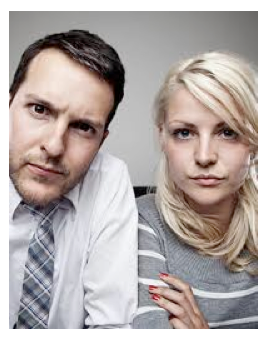
Please be patient with your senior at the shoot - remember, this can be a stressful day and if you add to it by constantly critiquing, it’s only going to make it harder. I have some techniques I use to put seniors at ease and over the course of the session their comfort level typically rises quickly if they are allowed to relax.
If the first couple of poses and smiles aren’t perfect, it’s pretty common. Give them a few minutes of posing before judging their ‘performance.’
That said, I do want your input and assistance throughout the shoot - if you notice a necklace is off-kilter or a shirt is not sitting right, please speak up - I try to notice those things, but I have a lot of things on my mental checklist.
My goals are two-fold, to give you great value for your investment in the portrait session and to make the experience pleasant for your senior. The more we can keep this a stress-free experience, the better I will be able to achieve my goals and send you both away feeling satisfied with the experience.
Payment is due at the session - we take checks, credit cards or cash. After the session you will be given instructions on how to get the photo you need for the yearbook, how to order prints, etc ...
Thanks for taking the time to review these tips and tricks to make the most of your senior photo experience!
 Thursday, August 16, 2012 at 12:11PM
Thursday, August 16, 2012 at 12:11PM